As discussed earlier, CCE allows enterprises to leverage their on-premises PSTN connectivity to use with Office 365. In short Skype for Business Cloud Connector Edition is a set of packaged Virtual Machines (VMs) that implement on-premises PSTN connectivity with Cloud PBX. This would be an apt solution for any organization who doesn’t have Lync server or Skype for business server already deployed. Currently, Cloud Connector cannot co-exist with Lync or Skype for Business on-premises servers. When we look in to the pricing and deployment challenges, CCE comes as a packaged set of 4 virtual machines (Domain Controller, Central Management Store, Mediation and Edge server) intended to be installed on a dedicated hardware running Windows Server 2012 R2 with sufficient licenses to run these virtual machines in Hyper-V. This type of deployment pulls in lot more investments and time, considering this Microsoft and some vendors, e.g. AudioCodes, Sonus, come with perfect solution.
These solution integrates Microsoft CCE directly on enterprise SBCs and Gateways – an “all-in-one” appliance that is easy to install and lowers the total cost of ownership and also significantly reduces the CCE installation time by up to 90%, and supports up to 500 concurrent Skype for Business Online / Cloud PBX calls on a single appliance. In this article I will be discussing about both AudioCodes & Sonus Cloud Link.
AudioCodes Mediant
AudioCodes has come up with two best solutions for Skype for Business Cloud Connector edition.
1. Mediant 800 CCE appliance
2. Mediant Server CCE appliance
1. Mediant 800 CCE appliance:
As we all know AudioCodes SBC provides an Enterprise level security and reliability, here they had made a tight integration of SBC and Gateways with CCE in to an single packaged unit chassis that can be easily deployed and managed. This device can support up to 185 concurrent sessions hence is mostly recommended for small and medium business deployments. Recommended for organizations or enterprise branches with up to 1000 users only.
Features:
- Microsoft-qualified platforms
- Secured SIP trunk connectivity
- PBX and IP-PBX integration
- PSTN connectivity
- Advanced dial plan capabilities
- High availability for incoming/outgoing calls
- CDRs for PSTN calls
- Integrating analog devices into the Cloud PBX environment
- Recording of PSTN calls (via SIPREC, SmartTAP)
2. Mediant Server CCE appliance
Based on a powerful HP server, the AudioCodes Mediant Server CCE Appliance delivers the Cloud Connector integrated with the AudioCodes SBC for organizations or enterprise branches with up to 2500 users and supports up to 500 concurrent sessions.
Features:
- Microsoft-qualified platforms
- Secured SIP trunk connectivity
- PBX and IP-PBX integration
- PSTN connectivity
- Advanced dial plan capabilities
- High availability for incoming/outgoing calls
- CDRs for PSTN calls
- Integrating analog devices into the Cloud PBX environment
- Recording of PSTN calls (via SIPREC, SmartTAP)
Comparison of technical specifications:
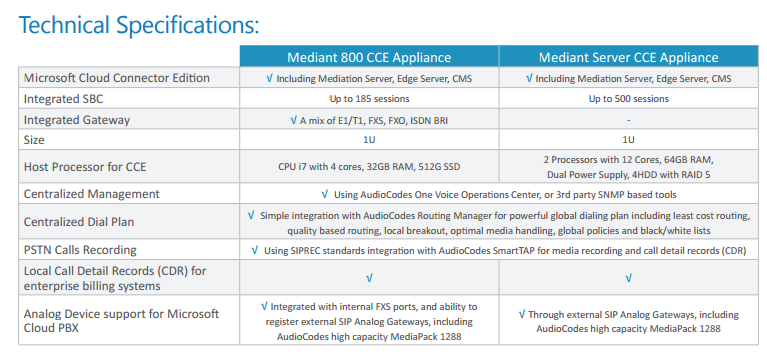
Sonus Cloud Link
Similar to what we discussed about AudioCodes, Sonus has a similar set of devices integrated with cloud connector edition. Powered by the Sonus SBC 1000 and SBC 2000 session border controllers, Sonus Cloud Link delivers robust security features to prevent unauthorized access and preserve communications. Sonus Cloud Link is based on the earlier versions of SBC 1000 and SBC 2000, so customer gets comprehensive SIP trunking, ISDN PRI, and analog (FXS/FXO) interworking support for Cloud PBX.
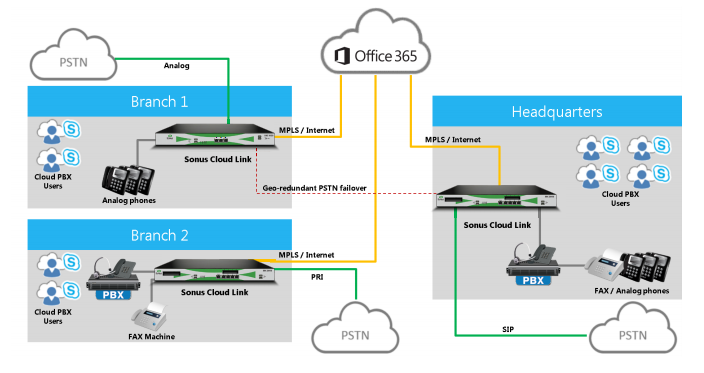
Comparison of SBC 1000 & SBC 2000
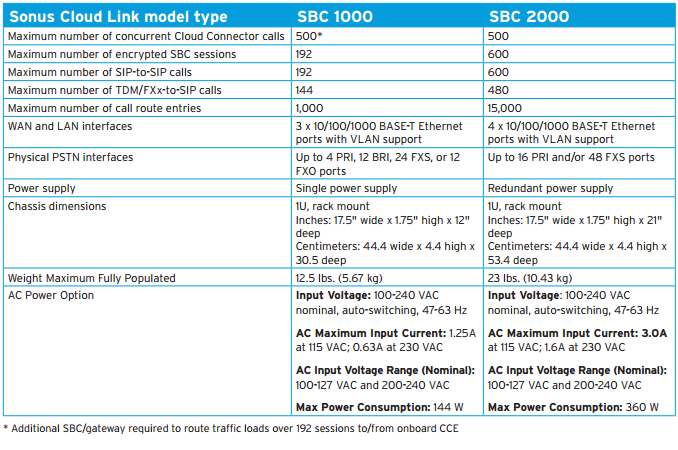
Security Features:
• TLS for signaling encryption
• Secure RTP (SRTP) for media encryption
• Built-in VoIP firewall
• Topology hiding; User privacy
• Prevention of Denial-of-Service (DoS) and Distributed DoS (DDoS) attacks
• Dialed Number Identification Service (DNIS), Calling Line Identification (CLID), Call type pre-authentication
• Traffic separation (VLAN interface separation)
• Malformed packet protection
• Access Control Lists (ACLs)
• IPsec VPN tunnel
• NAT/NAPT and port forwarding, NAT traversal
Protocol Support
• SNMPv2c
• NTP
• HTTPS
• RTP/RTCP, SRTP/SRTCP
• SIP over UDP, TCP, TLS
• DNS
• IPv4, IPv6, and IPv4/IPv6 interworking
• RIPv2, OSPF as dynamic IP routing protocols
• DHCP server
• DHCP client
• Asynchronous DNS for SIP NAT
• Support for Reason Header
• Microsoft Lync® E911 support; SIP/PIDF-LO passthrough and ELIN Gateway
• One number fax support (single DID for voice and fax)
Routing/Policy
• Active Directory/LDAP-based call routing
• Routing based on quality metrics
• Least cost routing
• Event-based action set
• On-board call forking (up to eight end points)
• Supplementary services
• Call hold
• Call transfer (blind & assisted)
• Call forward
• Embedded policy/routing engine
• Optional centralized policy/routing via Sonus Centralized Policy Server (PSX Server) using SIP
• Screening, blocking, routing, presentation, call type filters
• Route prioritization
• Leading digit routing; International routing; URI-based routing
• Digit manipulation (name/number manipulation using regular expression and Active Directory lookup)
• SIP routing
• Based on source and destination IP address
• Fully Qualified Domain Name (FQDN)
• Detect proxy failure and route to alternate paths
• Re-route on failure based on full Cause Code rerouting on T1/E1 trunks
Important terms to know, when we talk about Integrated Gateway here:
FXS and FXO are the name of the ports used by analog phone lines.
FXS – Foreign eXchange Subscriber interface is the port that actually delivers the analog line to the subscriber. In other words, it is the “plug on the wall” that delivers a dial tone, battery current and ring voltage.
FXO – Foreign eXchange Office interface is the port that receives the analog line. It is the plug on the phone or fax machine, or the plug(s) on your analog phone system. It delivers an on-hook/off-hook indication (loop closure). Since the FXO port is attached to a device, such as a fax or phone, the device is often called the “FXO device”.
FXO Gateway
To connect analog phone lines to an IP phone system we need an FXO gateway. This allows you to connect the FXS port to the FXO port of the gateway, which then translates the analog phone line to a VoIP call.
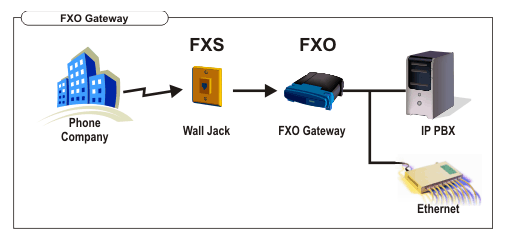
An FXS Gateway
An FXS gateway is used to connect one or more lines of a traditional PBX to a VoIP phone system or provider. Alternatively, you can use it to connect analog phones to it and re-use your analog phones with a VoIP phone system. You need an FXS gateway because you want to connect the FXO ports (which normally are connected to the telephone company) to the Internet or a VoIP system.

ISDN and BRI
In the Integrated Services Digital Network (ISDN), there are two levels of service: the Basic Rate Interface (BRI), intended for the home and small enterprise, and the Primary Rate Interface (PRI), for larger users. Both rates include a number of B-channels and a D-channel. Each B-channel carries data, voice, and other services. The D-channel carries control and signaling information.
The Basic Rate Interface consists of two 64 Kbps B-channels and one 16 Kbps D-channel. Thus, a Basic Rate Interface user can have up to 128 Kbps service. The Primary Rate Interface consists of 23 B-channels and one 64 Kpbs D-channel in the United States or 30 B-channels and 1 D-channel in Europe.
T1 & E1 Lines
T1 is a digital data transmission medium capable of handling 24 simultaneous connections running at a combined 1.544 Mbps. T1 combines these 24 separate connections, called channels or time slots, onto a single link. T1 is also called DS1.
E1 is the European format for DS1 digital transmission. E1 links are similar to T1 links except that they carry signals at 2.048 Mbps. Each signal has 32 channels, and each channel transmits at 64 Kbps. E1 links have higher bandwidth than T1 links because they use all 8 bits of a channel. T1 links use 1 bit in each channel for overhead.
Note: T1 is used in North America and Asia and E1 is used in Europe and Australia.
Cloud Connector features offered by Microsoft
- Using call answer/initiate (by name and number), you can answer inbound calls with a touch, and place outbound calls either by dialing the full phone number or clicking a name in Skype for Business or Outlook.
- Call delegation and call on-behalf enables you to make or answer calls on behalf of a manager you support. Notifications make it clear to all participants when calls are being answered or made for someone else.
- Call forwarding and simultaneous ring allow you to set up forwarding rules so your calls can go with you anywhere, and you can forward calls to colleagues or to voicemail.
- Call history allows you to keep track of all your conversations in one place, whether those conversations are from IMs, phone calls, or impromptu and scheduled meetings. Conversations are recorded in your call history and stored in Exchange.
- Use call hold/retrieve when multiple calls occur at the same time. When you answer the next inbound call or place an outbound call, and your current call goes on hold automatically.
- Call transfer (blind, consult, and mobile) transfers calls between your PC, IP phone, mobile device, or tablet.
- With caller ID, calls from inside your company display a detailed caller ID that pulls information from your corporate directory, showing you a picture and job title instead of just a phone number.
- Call waiting notifies you when a call comes in while you’re on a call or in a meeting, giving you a quiet notification in addition to a regular notification, so you can accept the call or route it to voicemail.
- Camp-on allows you to tag people who are currently unavailable and get notified when their presence changes and they’re ready to take phone calls.
- Clients for PC, Mac, and Mobile gives you calling features on devices from tablets and mobile phones to PCs and desktop IP phones.
- Device switching enables you to play your call or meeting on another device.
- Use distinctive ringing to play different ringtones for the different types of calls you get every day, so you quickly know who is calling you.
- Do-not-disturb routing controls your inbound communications with presence, enabling you to block all incoming communication except from those you specifically indicate.
- Enterprise calendar call routing allows you to use your Exchange calendar business hours to enable or disable call forwarding and simultaneous ringing in Skype for Business.
- Integrated dial-pad allows you to dial by name or by number anywhere in the search bar and in the dial pad, speeding up the process of making outbound calls.
- Music on hold plays music when you place a call on hold, so your callers know you’re still there and the call hasn’t accidentally dropped.
- Qualified IP desk phones allows you to choose from a large variety of desk phones that are compatible with Skype for Business.
- Skype and federated calling enables you to search for anyone in the Skype directory, then securely connect, communicate, and collaborate with them.
- Team calling sends your calls to your team either immediately or after a set time period.
- Using video call monitor, you can see the speaker’s name and video stream in a small floating window, so you’re always ready to respond to any questions.
-
Voicemail includes personalized greeting, message waiting indicator, and reply with call. You can have all of your voicemail deposited in your Exchange mailbox and made available through Skype for Business on your PC, mobile device, and IP phone.
References:
FXS and FXO
Audio Codes Solution for Cloud Connector
Sonus Cloud Link
T1 & D1 Lines
Happy Learning…!!!
Anoop Karikuzhiyil Babu
Former Microsoft Premier Unified Communication Engineer
Nice read, well explained…
I saw on another forum that Mediant 800 was able to support 185 call but the CCE on Mediant 800 was only able to support 50.
Any intel about this?
Adrien P.
never heard of such degraded performance, heard of few cases were network was choked. What was the impact on 51st call in this case?