In the earlier post, we performed the datacenter failover & failback which is one of the common scenarios and involves lot of steps to keep the Exchange environment up & running. This can be avoided by keep the file share witness in a separate active directory site which is also the recommended architecture from Microsoft. In this post, we will create a new Active directory site and move the File share witness a member server in the new site. In this architecture, DAG will be online even when any of the nodes in the production & DR site is down.
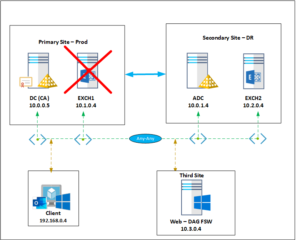
Step1: Created a new site and added the subnet
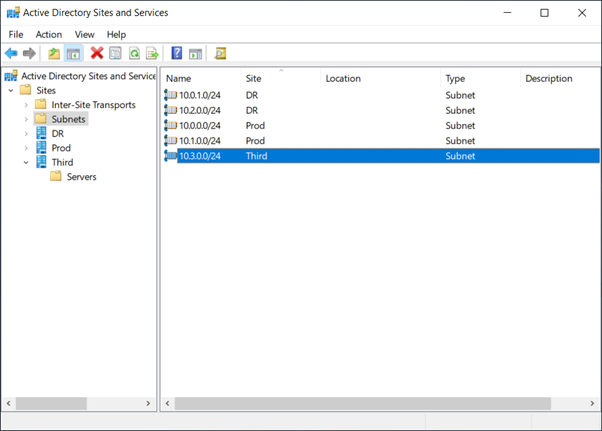
Step2: Member server is added to the third site in the domain
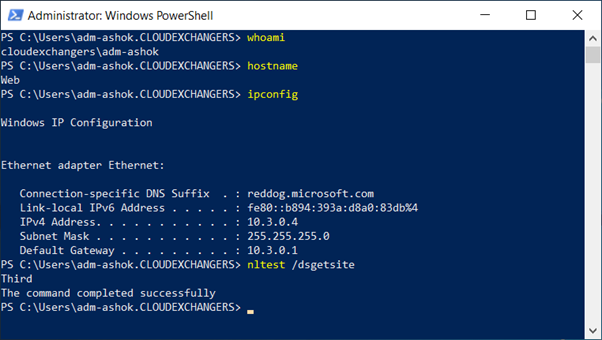
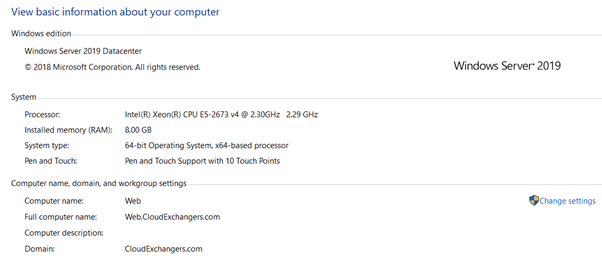
Step3: Changed the primary witness location to the member server in third site
Set-DatabaseAvailabilityGroup DAG-Exch2019 -WitnessServer Web.cloudexchangers.com
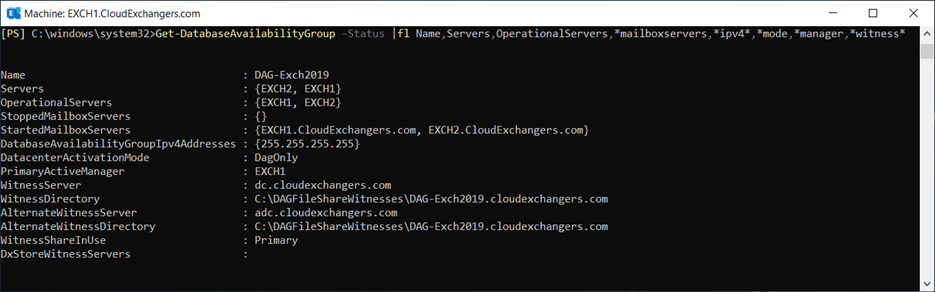
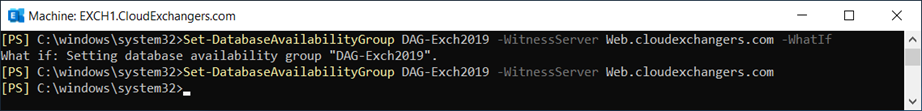
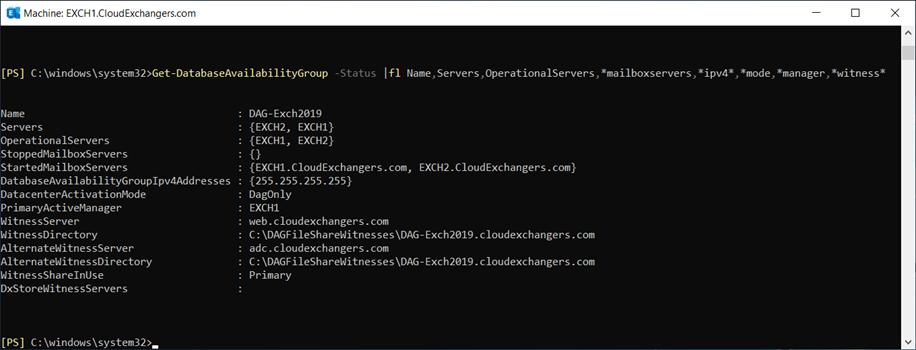
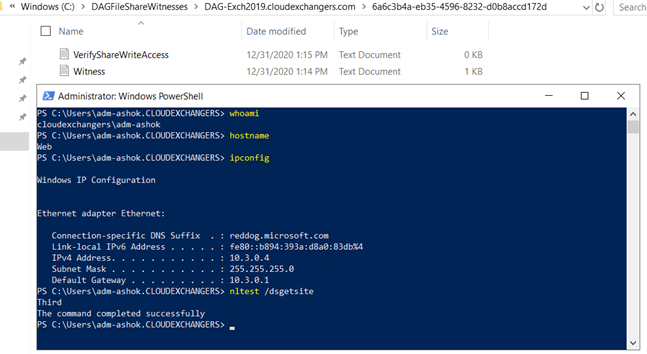
Step5: Shutdown primary site exchange server
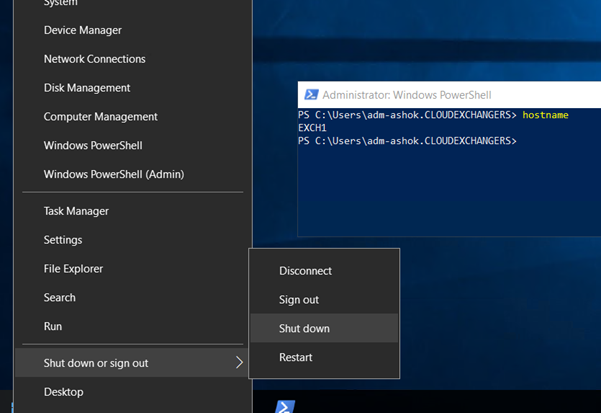
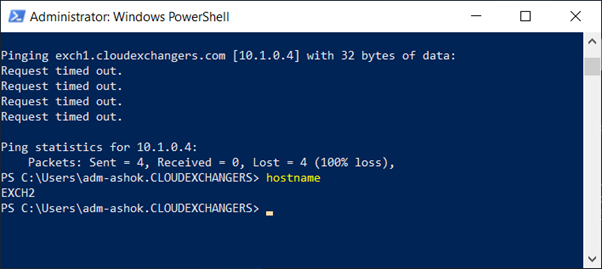
Check DAG and database status
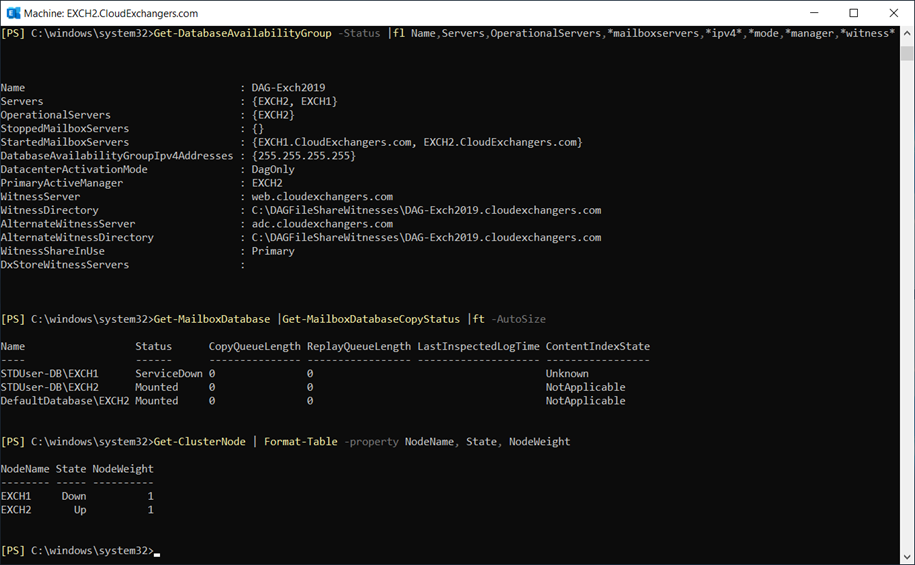
Outlook client check
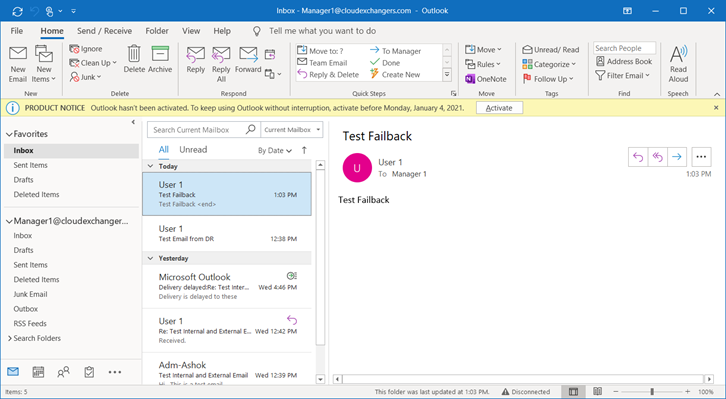
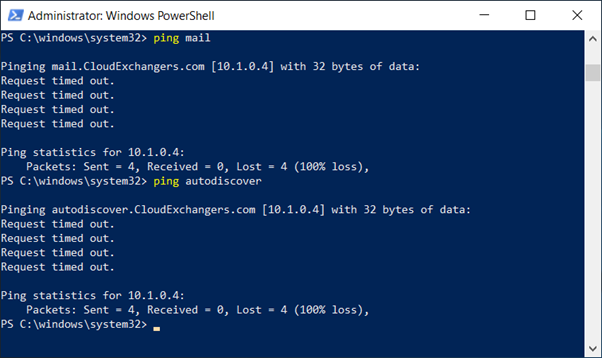
Step6: Change DNS
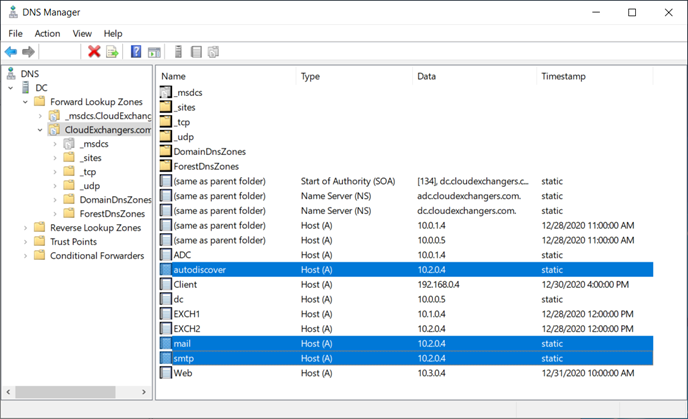
Check Outlook client
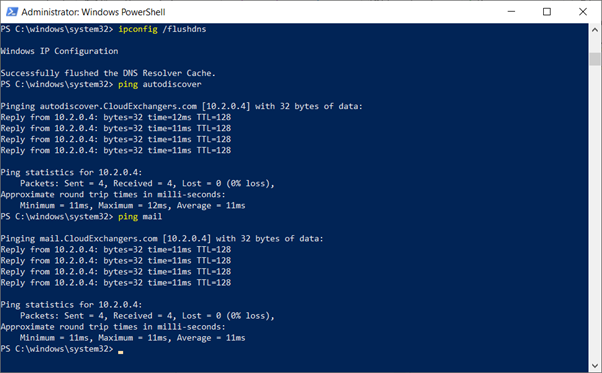
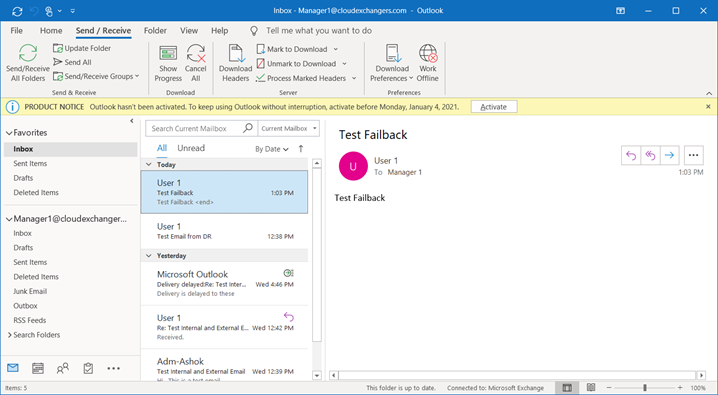
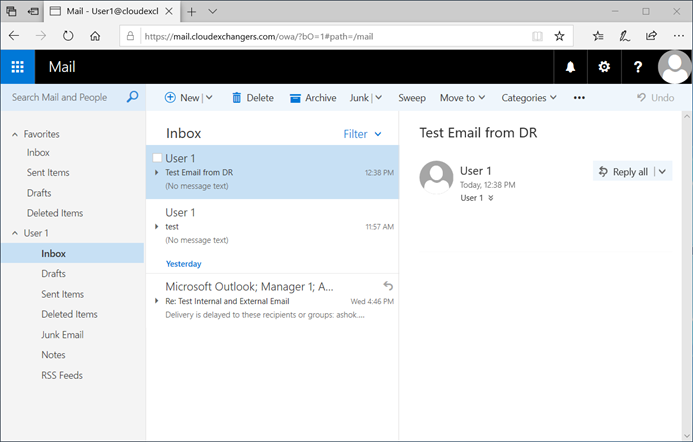
Step7: Now the primary site exchange server is up. Database copies are healthy. You can move the cluster group and database back to the primary site.
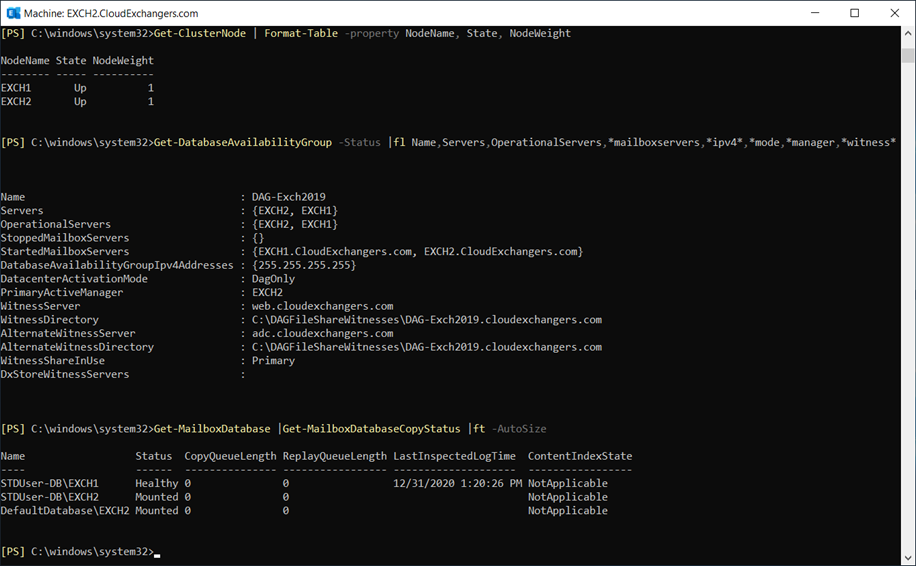
Conclusion:
In this series of blog posts, we have learned about the Exchange server 2019 setup, configuration, couple of disaster recovery scenarios and the steps involved in recovering the failure with minimal downtime. It is always recommended to carefully design the Exchange server environment based on number of nodes and witness locations placements. Both the scenarios are with 2 Exchange servers but with one change of having witness in a third location drastically reduces the steps involved during the failure. Thanks a lot for reading my posts. Hope it was informative.
Happy learning!! 🙂
