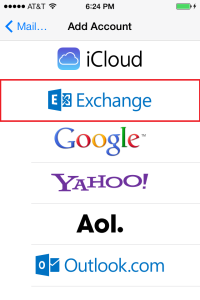
1. Message Content + In-line Picture+ Message Content
Any mail sent in this order from IOS, both message body & Inline pictures are separated as attachments, Reason being the way Exchange decodes the message.
The Exchange server insists that message text must always be first and attachments must always be last.
As soon as the Exchange software sees one attachment in a message, it stops looking for text, and treats anything else in that message as an attachment. Any remaining text sections are converted into attachment sections, and given fake file names (like “ATT00001.htm” or ATT00001.txt)
When encodes a message as “binary,” it typically indicates that the message was sent from one server in a routing group to another server in the same routing group in what is also known as Summary Transport Neutral Encapsulation Format (TNEF).
Workaround:
The only workaround is to include attachments at the end of a message, after text and after any signatures.
References:
https://support.microsoft.com/en-us/kb/2726428 (As per this article, this is still investigated by Mobile Manufacturer)
https://support.microsoft.com/en-us/kb/969854 (this one confirms that this behavior is related to Exchange
2. Forward with Inline attachment
There are 2 behaviors.
- You will see only red X mark & the Inline pictures added as an attachment
- X Mark, with error “The linked image cannot be displayed. The file may have been moved or renamed or deleted.
Verify that the link points to correct file and location.First behavior currently, Still under investigation
Second behavior is all about device, We just need to store the image in device folder and resend it.
3. Compose new or reply mail (Message Content + Inline Picture)
All in-line pictures are converted into attachment (Example : Image1.jpg, image2.jpeg), reason is any time this format is followed IOS is sending these messages in Plain Text format, Instead of HTML/Rich text. Due to this all these pictures are added as an attachment.
Workaround:
Include any rich text elements in a message, such as bold, italic or underline then iOS will send the message as HTML/Rich Text.
I have to thank you for the efforts you have put in writing this blog. I’m hoping to check out the same high-grade content by you later on as well. In truth, your creative writing abilities has encouraged me to get my own, personal website now ;)|