UCS allows the user to access the same set of contacts in Outlook, Outlook Web Access and Skype for Business.
Minimum requirements:
To enable UCS in SFB, you must be running Exchange 2013 or Exchange 2016. Here we will be looking to Exchange 2016 integration steps.
Users must be on Skype for Business pool to migrate their contacts from Skype for Business Server 2015 to Exchange 2013 or 2016.
User mailboxes should be on Exchange 2013 or Exchange 2016. Here my users are on Exchange 2016.
Step by step integration:
Configure Server-to-Server authentication between Skype for Business Server 2015 and Exchange 2016.
Note: If server-to-server authentication between Skype for Business Server 2015 and Exchange 2016 is already configured then you have also enabled the unified contact store; no additional server configuration is required.
By default, user contacts are kept in Skype for Business Server and not in the unified contact store. After enabling UCS, user contacts are stored in Microsoft Exchange Server and are retrieved by using Exchange Web Services.
Technically, contact information is stored in a pair of folders found in the user’s Exchange mailbox. The contacts themselves are stored in a folder named Skype for Business Contacts which is visible to end users; metadata about the contacts are stored in a subfolder that is not visible to end users.
Step 1: Create a new CSUserServicesPolicy
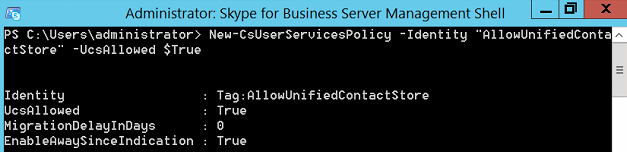
Step 2: Grant the CSUserServicesPOlicy to user who need to be enabled for UCS.
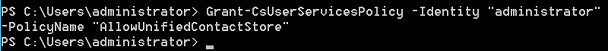
Step 3: Verify if user’s contacts can be accessed through the Unified Contact Store. The below command should be successful.
Test-CsUnifiedContactStore -UserSipAddress “sip:[email protected]” -TargetFqdn “fe.cloudexchangers.com”
Note: Test-CsUnifiedContactStore cmdlet will fail if the user has successfully migrated to the unified contact store but does not have any contacts on his or her Contacts list. The specified user must have at least one contact in order for theTest-CsUnifiedContactStore cmdlet to complete successfully.
Happy learning…!!!
Thanks
Anoop Karikuzhiyil Babu
Former Premier Unified Communication Engineer
It’s hard to locate knowledgeable people on this topic, but you sound like you
understand what you’re talking about! Thanks