Issue
Exchange Web Services not working resulting in issues with enabling the out of office, fetching Free busy calendar information
Cause
Windows Authentication was not enabled
Error Message
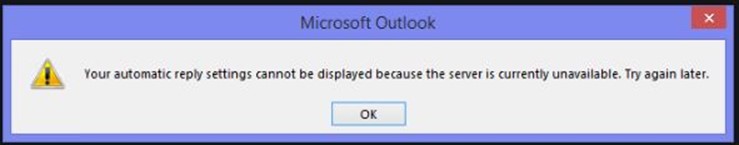
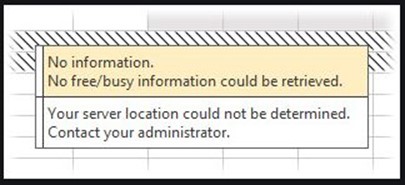
Troubleshooting/Assessment
From Outlook client,
-
Did the Test-EmailAutoconfiguration and it retrieved the EWS URL’s
-
InternalURL was pointing to the Load balancer
-
Added the host file entry on the client machine to point the Exchange EWS URL to the Exchange 2013 server (Start->Run->Drivers->etc->hosts)
-
Tried browsing the EWS URL https://mail.cloudexchangers.com/ews/exchange.asmx and got the credential prompt
-
After entering the credentials got the expected page
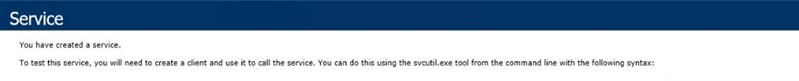
-
But still got the same error while setting the Out of office and fetching free busy
Checked the below on the server,
-
InternalURL and ExternalURL on the Web Services Virtual Directory using the below command and it was set properly
Get-WebServicesVirtualDirectory | fl name,internalurl,externalurl
-
Reviewed the logs to see the recent hits from the user ID but couldn’t find any logs in
Http proxy -> EWS logs (%Exchangedrive%\Program Files\Microsoft\Exchange Server\V15\Logging)
IIS logs (%SystemDrive%\inetpub\logs\logfiles\W3SVC1)
-
Now, checked the authentication settings on the EWS VD and found that Windows Authentication was disabled
Resolution
-
Enabled the Windows authentication using IIS -> Server name -> Sites -> Default Web Site -> EWS -> In the middle pane -> click on “Authentication” -> Windows Authentication -> Right side click on “Enable” (Refer here for more information on default settings on the Exchange Virtual directories)
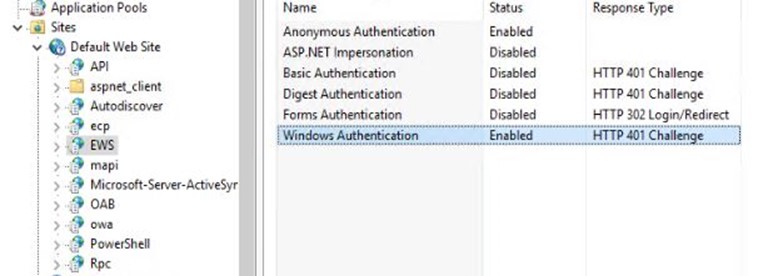
-
Also, made sure “Providers” are set (Negotiate and NTLM)
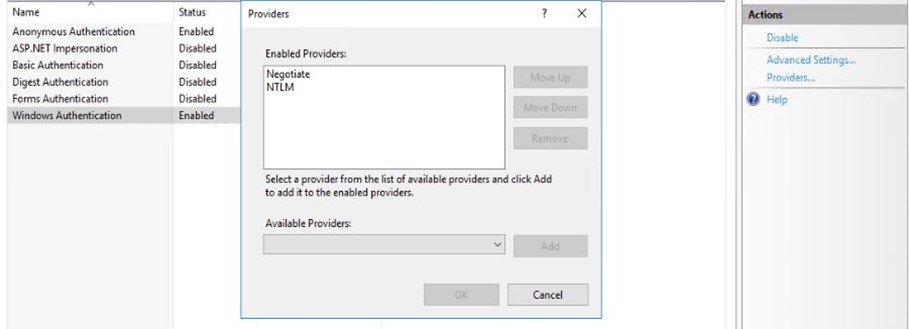
-
Did IISReset
-
Restarted the outlook
-
Tried enabling Out of Office and it was set successfully
-
Tried fetching the free busy information and it was working fine as well
Happy learning!! 🙂